Creating an Authorisation
About authorisations
An authorisation is a relationship between a property and an outlet that allows water usage from the outlet to be related to the property. Operators place orders for the authorisation, rather than directly for the property or for the outlet.
Note
We use authorisation objects because a property may use more than one outlet, and an outlet may be shared by more than one property. An authorisation object stores the unique relationship between a property and an outlet so that a usage at the outlet can be applied and charged to the correct property.
Placing an authorisation
An authorisation is automatically created when you connect an outlet to a property in the Network Editor or in the Property module > Outlets tab in the host application. The authorisation object is represented by a line between the property and the outlet.
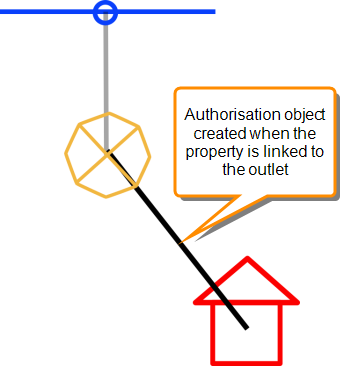
Note
If you have made changes in one tool, remember to refresh the other tool to update it with the latest changes. For example, if you connect a property to an outlet in the Properties module, reload the network to update the Network Editor with the change.
Assigning an Operator to an Authorisation
A party must be given the OPERATOR role for an authorisation before they can place orders to be delivered to the outlet. You can assign an operator in either the Network Editor, or in the Property module > Outlets tab.
To assign an operator to an authorisation in the Network Editor:
- Select the authorisation to which you want to assign an operator.
Note
An authorisation is shown as a solid line between an outlet and a property. It changes to a dashed line when it is selected.
- Right-click on the authorisation and choose Details from the shortcut menu. an Object Details window will pop up showing the Authorisation details.
- Open the Authority tab and click the Insert button.
- Use the
 Find tool to search for and select the party who will be the outlet operator.
Find tool to search for and select the party who will be the outlet operator. - Click Save to save your changes.
See Connecting Outlets to a Property for information about using the Properties module to manage outlets and authorisations.