Creating an Outlet
About Outlets
An outlet is an end point in a water network where water flows out of the network to supply consumers. Outlets are physically connected to a reach. Depending on your configuration, you may have several subtypes of outlet, both metered and unmetered.
As well as being connected to the water flow network, outlets have relationships with the property or properties to which they supply water. These relationships are called authorisations.
Caution
Don't use a hyphen ("-") in the name of an outlet. The software automatically creates Authorisation names by concatenating the outlet name and the property name and it uses a hypen to separate the two.
Placing an outlet
Note
Recommendations:
We recommend that you follow these guidelines when placing an outlet:
- Display the drawing grid and turn on the snapping function. See Using the Grid for details.
- Where several outlets are connected to a reach, place the outlet nodes no closer than 2 grid cells apart along the reach.
- Place the outlet icon no closer than 1 grid cell from a horizontal reach, and 3 grid cells from a vertical reach.
To place an outlet on the network schematic:
- In the Network Editor, select the type of outlet to add from the objects palette.
- Click on the reach where you want the outlet to connect to the reach. This places the network node.
- Click on the canvas where you want to place the outlet icon.
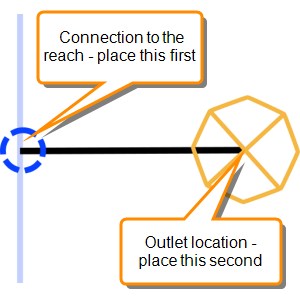
You can now connect the outlet to any associated properties.
Setting the Minimum and Maximum Flow for an Outlet
Set the minimum and maximum flow rates for an outlet to constrain the orders that can be placed at the outlet.
To specify flow limits:
- Select the side gate in the Network Editor .
- Right-click and choose Details from the shortcut menu.
- In the Object Details > Attributes tab, select the Min Flow or the Max Flow attribute.
- Click Modify and enter the flow in ML per day.
- Click Save to save your changes.