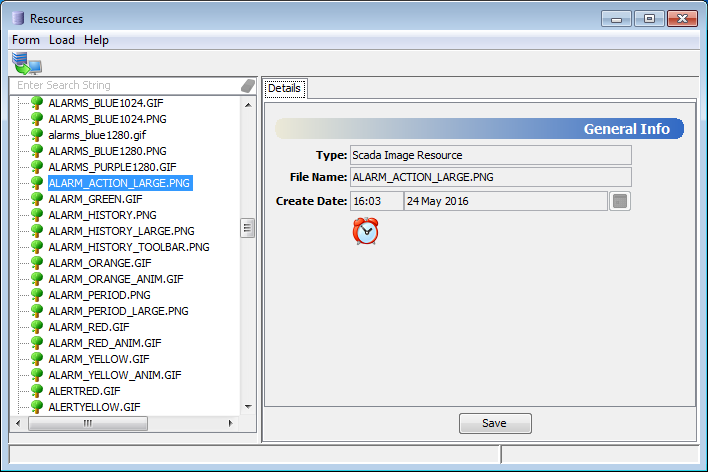Resources Module
The Resources Module is where you can view any external file resources stored in the database. Resources may or may not be associated with specific sites.
To view the resources for a specific site, use a module where you can load the specific site such as the Objects module.
What is a Resource?
Resources may include photographs, icons, text files, trend group definitions, scada screen resources, maps, and any other file resources stored in the database.
Resources are added to the database in various ways. For example:
- Images and map paths may be imported with meter reading records for saving information about accessing meter locations.
- Scada screens are linked to sites for displaying in SCADAConnect Desktop
- Trend groups may be saved from within the Trending tool.
- Files can be uploaded using a web interface such as SCADA Web or SPM Web. See the SCADA Web or SPM Web User Guides for more details.
Note
You CANNOT add resources from the Resources module.
Working with Resources
Layout of the Resources Module screen