Orders
If orders can be placed for a site, an Orders tab will be available on the Site Details screen.
Note
On a small screen you may need to scroll right to find this tab.
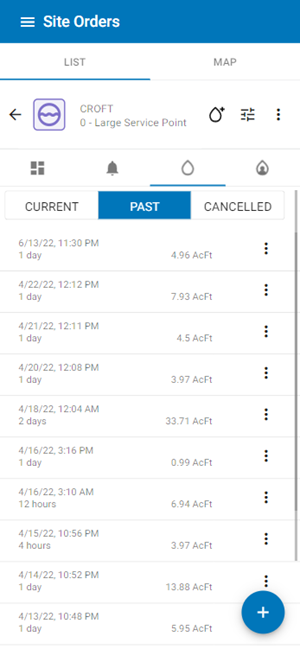
Site Orders screen
Tap the ![]() Add button to Create a New Order
Add button to Create a New Order
Use the options menu on the Orders lists to:
Order List
The Orders screen displays a filterable list of site orders. Tap the filter buttons to display Current, Past, or Cancelled orders for the site.
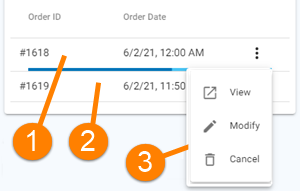
-
Currently operating order with a progress bar
-
Pending order
-
Order menu - view, modify or cancel an order
Current order list for the outlet
Demand
Scroll down to display the demand curve. This shows the current demand curve for the outlet based on current and pending orders.

Demand curve for the outlet for the current and pending orders