Entering a Reason for a Change
If auditing is enabled for your system, you are prompted to enter a reason whenever you save a change. The auditing log keeps a record of any changes made.
Using default values
You can use temporary or permanent default reasons and comments to prevent the auditing popup dialog from appearing.
- To use a temporary default value, enter a reason and comment when the dialog box first pops up and select the Remember for 5 minutes checkbox. The reason and comment you entered will be used as the default unless you make no changes for more than five minutes.
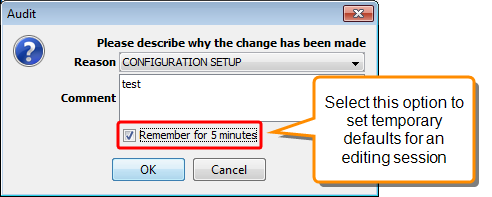
- To set permanent default reasons and comments, set the Default audit reason and Default audit comment parameters. See Auditing Parameters for more information.
You can use the Data Audit Log Module and the Metadata Audit Log Module to view the history of any data and metadata changes.