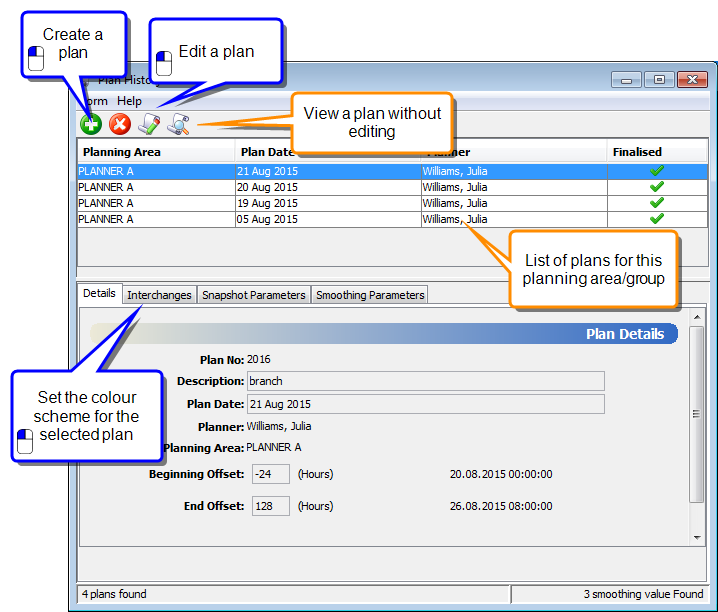Plan History Module
The Plan History module is where you can create, edit and finalise plans for order delivery if you are using Manual or Partial planning. If you are using fully Automatic planning, you do not need to create your own plans because DMS manages all planning tasks automatically. Planning is done by users with the PLANNER role.
What is a plan?
A plan is a collection of flow events that will satisfy the orders that will be supplied in a single planning area on the designated plan day.
Manual and Partial Planning
You might choose to use partial or manual planning if parts of your network are not controlled by DMS, or if you want to intervene in the ordering process for other business reasons. For example, you might want to provide a different service level to certain customers.
- In manual planning, the planner has full responsibility for managing capacity and scheduling orders.
- In partial planning, DMS manages capacity, but the planner creates a plan and can reschedule orders.
Restriction Planning
In some cases, you may need to ration the water that is supplied on a plan day. To do this, you must create a rationing plan to determine how the supply will be restricted. See the Rationing Tool for more details about this process.
Working with Plans
Related topics
Layout of the Plan History Module screen