Running Sheet Report
Report Description
The Running Sheet report lists all the flow changes for a specific plan or date range. When outlets or regulators are manually controlled, the Running Sheet report is used to determine what changes need to be made at outlets and regulators to provide the flows required for the plan.
The Running Sheet does not exactly match the regulator flow changes specified in the plan. Instead, you can set a change interval in hours and the report will calculate what the regulator flow should be at specific times during the day.
Example
- If you set the Change Interval to 3 hours, the report will give you the flow settings to apply at three hourly intervals (e.g. 09:00, 12:00, 15:00, 18:00) and so on until no further changes are required.
- If you set the Change Interval to 6 hours, the change times will be at six hourly intervals such as 0:600, 12:00, 18:00 and so on.
Note
The Running Sheet report is generated by traversing the network starting at the top regulators defined for the plan area. If you have not specified a top regulator for your planning area, the report cannot be generated.
Report Style
There are two styles of Running Sheet report output. The running sheet style is configured in the Parameter Editor Module by the setting system parameter IMS-style running sheet to TRUE or FALSE.
The IMS style report includes only orders that overlap with the plan day and shows a diagrammatic view of the order start and stop times. See Order date range symbols on the Running Sheet.
Report Parameters and Options
If you are logged in as a planner, the Running Sheet will be based on the planning area or group that you selected when you logged in. If you are not using planning, or if you are not logged in as a planner, you can choose an area or group for the report.
| Parameter | Description |
|---|---|
|
Planning Area or Area/Group |
Select the planning area/ planning group for which to run the report. If you are not using planning, select the area or group. DMS looks for any finalised plans for the specified area or group. |
|
Plan Date |
Select the finalised plan for which to run the report, or pick a date if you are not running the report for a plan. |
|
None/Range/Group/Section |
These options allow you to refine the area for which the report is run:
|
|
Start Regulator |
Specify a start regulator from which to start the running sheet report. The report will find all the regulators in your selected scope that are downstream of the start regulator. |
|
End Regulator |
Specify an end regulator. Only required if you are running the report for a range of regulators. The report will find all the regulators in the selected scope that are downstream of the start regulator and upstream of the end regulator. |
|
Change Interval |
Specifies how often the regulator flow is reported. Use this to control how precisely you want to match the changes of flow through the regulators to the actual ordered demand.
Change times begin from the start of the first order. |
| Regulator Snapshot Time |
Specifies the time of day on which regulator flow is reported. There is a system parameter, Regulator Snapshot Time, that sets the default snapshot time. |
|
Report |
Specify what customer details to include in the orders part of the report:
|
|
Print Messages On |
Objects can have messages attached to them. Select which types of message to print.
|
|
Report Print regulators Only |
Prints details only for regulators that have the Print Regulator attribute set to Print in Running Sheetor that have orders below them? |
Report Output
The report output lists regulator events for each regulator in the report area and, for each regulator, the order events downstream of the regulator.
Report navigation
You can navigate the PDF report output by using the bookmarks panel on the left of the report. Click on a channel or regulator name to jump to that section of the report.
Toggle the visibility of the bookmarks panel by clicking the ![]() Bookmarks icon to the left of the report page.
Bookmarks icon to the left of the report page.
Regulator details
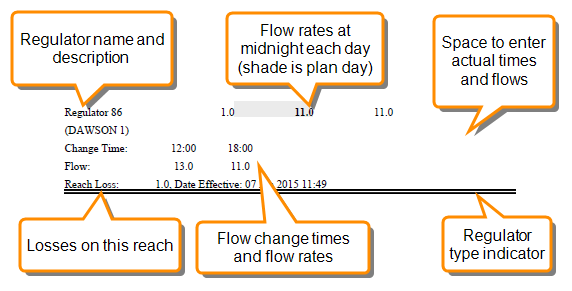
| Regulator details | Description |
|---|---|
|
Channel/section |
Channel, reach or section where this regulator is located. The running sheet report lists regulators in each channel then moves to the next channel. |
|
Regulator name |
Regulator name |
|
Regulator description |
Regulator description |
|
Flow rate by day |
Flow rates at midnight on the plan day and the previous and next days |
|
Change times |
Regulator flow change times calculated from the Change Interval parameter |
|
Flows at change times |
Flow setting at each change time |
|
Loss |
Loss set on the channel (if relevant) |
|
Messages |
Any message set on the regulator if you have elected to print regulator messages. |
|
Time/Actual flow |
Space to record the time and flow details at the regulator |
Order Details
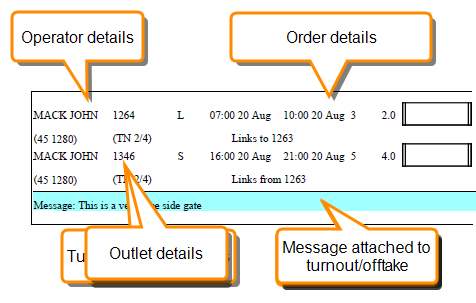
| Order details | Description |
|---|---|
|
Operator name |
Outlet operator's name |
|
Operator phone |
Outlet operator's phone number and mobile phone number (if available). |
|
Outlet name |
Outlet name |
|
Outlet type |
Outlet object type code |
|
Order start time/date |
Estimated finish time and date of order |
|
Order finish time/date |
Estimated finish time and date of order |
|
Flow links |
Outlets with linked flows |
|
Duration |
Flow duration in hours. Multiflow orders are marked as such and the details of each flow are listed. |
|
Flow rate |
Flow rate in ML/day |
Regulator Type Symbols on the Running Sheet
The Running Sheet marks offtake regulators with a distinctive line pattern at the bottom of the table cell for that regulator. DMS identifies offtake regulators by determining whether or not they are on the main channel. Regulators on branch channels are marked as offtake regulators.
| Symbol | Description |
|---|---|

|
Offtake regulator |
 ͇̿̿ ͇̿̿ |
Other regulators |
Order date range symbols on the Running Sheet
Note that these symbols displayed only on the IMS style of running sheet report.
The box symbol beside orders indicates the order start and end time. A double line marks an event that happens on the report day. If the whole order falls outside of the report day, no box is displayed.
Note that the plan day starts at 00:00:00 and continues until one minute either side of midnight.
| Symbol | Description |
|---|---|

|
The order starts and ends within the plan day or no more than one minute after midnight. |

|
The order starts on the plan day and continues after the plan day. |

|
The order starts before the plan day and ends on the plan day |
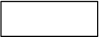
|
The order starts before the plan day and continues after the plan day |
Related Reports
The Contact Sheet report lists the order and customer details for orders that are in a specific plan but have not yet been confirmed. It is used by planners to follow up with customers who have not confirmed their orders.