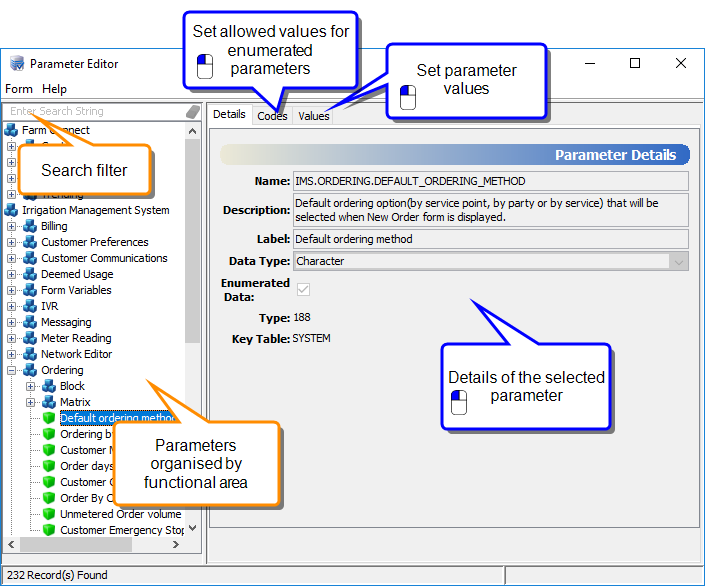Note
You should restart the application after updating parameters or attributes.
The Parameter Editor Module is where you can view and modify parameters.Parameters are displayed in functional groups in a tree view.
What is a parameter?
A parameter holds a property or setting that affects how the application operates. For example, parameters can control whether features of the system are enabled, can store user settings or preferences, and can define default values.
Parameters are usually set automatically by the system, or manually when the system is configured, and are not changed often. Access to the Parameter Editor is restricted to System Administrators and you should not make any changes to these settings except as directed by Rubicon Water Support staff.
Parameter Codes
Some parameters can only take a value from a restricted set of values or codes. These parameters have the Enumerated Data checkbox set on the Details tab. Use the Codes tab to manage the codes for a parameter. See Setting Parameter Codes for more details.
Parameter Values
A parameter value can be set on objects of a suitable object type or key. Some parameters can be set for only one object type, other parameters can be set for several object types. Use the Values tab to manage the values for a parameter. See Setting Parameter Values for more details.
More about Parameters
Working with Parameters
Related topics
Layout of the Parameter Editor Module screen