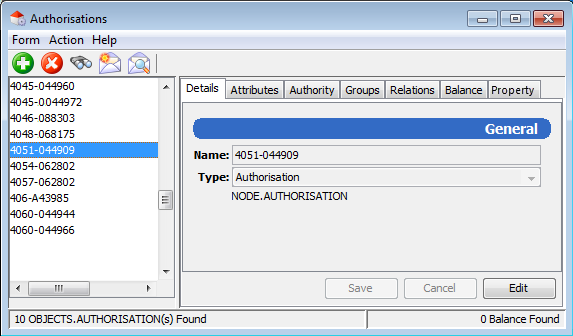Authorisations Module
Where is this module?
This module is usually in the Network tab of the application
The Authorisations module is where you can view the details of an authorisation including the associated property and outlet, the usages recorded for the authorisation and the parties who can create orders and enter metered usages.
What is an authorisation?
An authorisation is an association between a property and an outlet. It is used to track orders and water usages so that water orders can be delivered to the correct outlet and authorised by the correct party, and so that usages from outlets can be charged to the correct property.
Creating an Authorisation
An authorisation is created automatically when you connect an outlet to a property in either the Network Editor or the Properties module.
See Also:
Creating an Authorisation to create authorisations in the Network Editor.
Connecting Outlets to a Property to create authorisations in the Properties module.
Authorisation names
By convention, authorisations are named by combining the outlet name with the property name in the form:
Outlet-Property
Example
If the outlet name is 123, and the property name is ABC then the authorisation name will be:
123-ABC
Related topics
Layout of the Authorisations Module