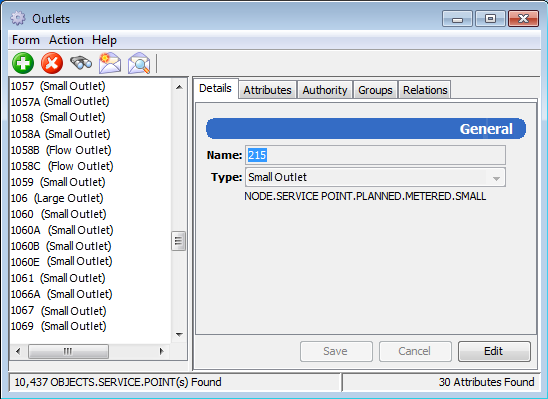Outlets Module
Also known as:Service points, Turnouts, Side Gates.
Where is this module?
This module is usually in the Network tab of the application
The Outlets module is where you can view and manage outlets. Outlets must be created using the Network Editor, so that they are correctly connected to the network.
Note
Don't use a hyphen ("-") in the name of an outlet. The software automatically creates Authorisation names by concatenating the outlet name and the property name and it uses a hypen to separate the two.
What is an Outlet?
An outlet is a network object that is used to deliver water to customers. Outlets may be metered or unmetered. Some typical Rubicon outlet types include SlipGates, SlipMeters and BladeValves.
Shared Outlets
Outlets can be shared between many properties by supplying water to a common pool which is then managed by the irrigators. Shared outlets are indicated on the Running Sheet report and on the Meter Reading reports. You can generate a list of shared outlets using the Shared Listing Report.
Because outlets may be shared, water orders and usages are linked to authorisations rather than directly to outlets.
Outlets and Authorisations
An authorisation is an association between a property and an outlet. It is used to track orders and water usages so that water orders can be delivered to the correct outlet and authorised by the correct party, and so that usages from outlets can be charged to the correct property. To manage the relationships between outlets and properties, use the Properties module or the Network Editor.
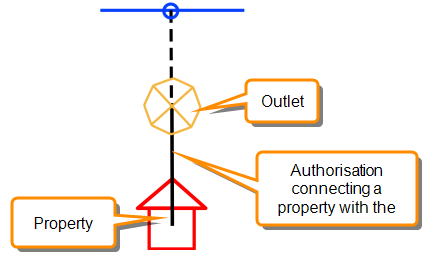
Property, authorisation and outlet as seen on the Network Schematic
Working with Outlets
Related topics
Layout of the Outlets Module