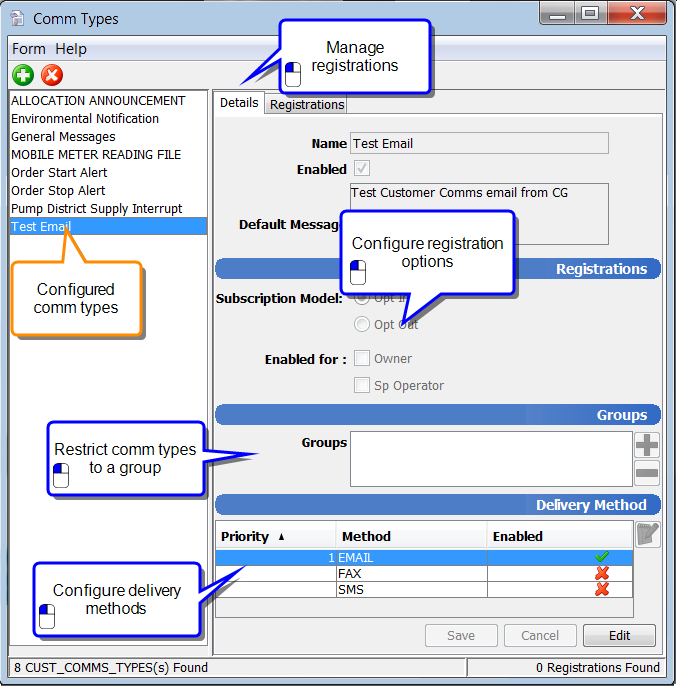Comm Types Module
Where is this module?
This module is usually in the Messaging tab of the application
The Comm Types module is where you can create and manage templates for the communications that you send to customers.
What is a Communication Type?
There are two types of communication type:
- Communication types that are triggered by application events. These are typically supplied by Rubicon, but you can control how they are sent, and who can receive them.
Example
The Order Start Alert communication type is triggered whenever an order starts and can be used to notify a customer that the order has started.
- Custom communication types that you can use to send messages and notices. You create and configure these types in the Comm Types module, then use the Customer Comms module to send them.
You can also allow customers to opt in or out of these announcements, or make the messages mandatory.
Example
You could create a communications type to send an allocation announcement at the start of a season, or to notify customers about scheduled system maintenance.
Working with Comm Types
Related topics
Layout of the Comm Types Module screen