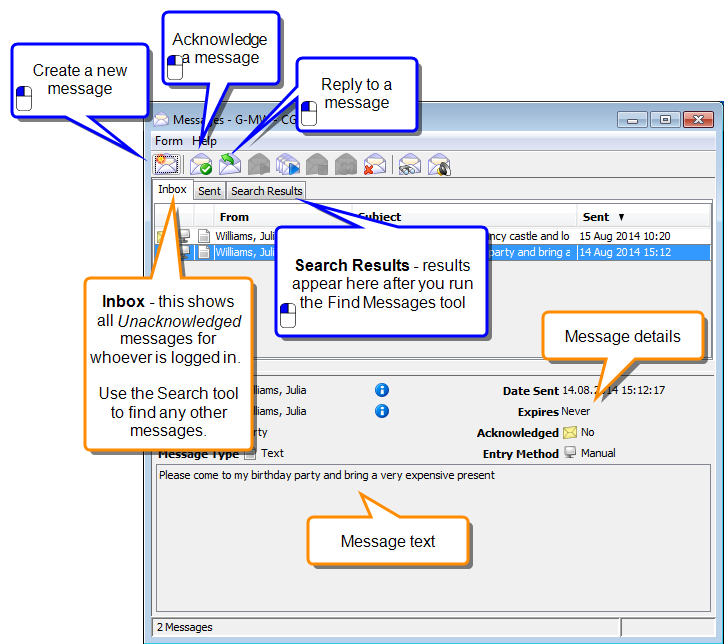Messages Module
The Messages module is where you can send and receive messages within the Rubicon application. Messages can be sent to either parties or objects and can be read in the Messages module or in the Parties and Objects modules.
Messages to Parties
Messages can be sent to individual parties or party groups. If there are new messages for a party, the Messages window pops up to alert them when they log in to the desktop application, or when customers log into the web ordering portal. Customers can also send messages to planners through the web ordering portal.
Note
You can also configure DMS to send automatic messages and announcements to customers. These are sent via the Customer Comms module. See the Customer Comms Module for more details.
Messages Attached to Objects or to Orders
Messages can be sent to objects and orders. These may be used as free text notes, or sent to relevant staff.
Example
If a message is attached to orders for a planning area, the message is also sent to the planner who logs in to that planning area.
Text and Voice Messages
Messages can be sent as text or, if you are using the Interactive Voice Response (IVR) feature, as a recorded voice message.
Voice messages are recorded using the phone, or, if you have text to speech enabled, a voice message can be automatically generated from text.
Working with Messages
Layout of the Messages Module screen