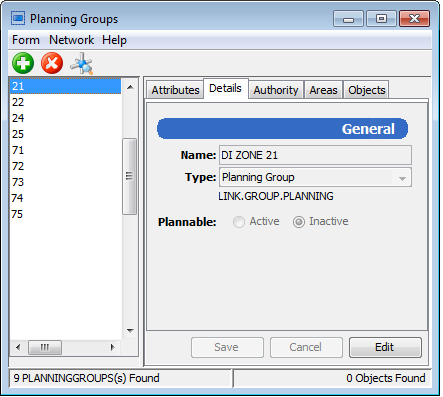Planning Groups Module
Where is this module?
This module is usually in the Network tab of the application
The Planning Groups module is where you can view and manage planning groups.
What is a Planning Group?
A Planning Group is a collection of other objects, usually Planning Areas. Most operations that can use a planning area can also use a planning group. For example, you can set a planning group active, and create a plan for a planning group.
Why use Planning Groups?
You do not have to use planning groups. If your network is small, you may not find planning groups useful. Use planning groups if you want to do the following:
- Work with several planning areas at once. For example, you may amalgamate several planning areas into one large planning group during low demand periods when you may not need as many staff.
- Work with planning areas in different parts of your network. Unlike planning areas, planning groups do not need to be contiguous.
- Make changes to several areas at once. For example, if you want to set a number of planning areas active or inactive together, you can group them into a planning group and make the change to the whole group.
- Use planning groups to control events such as maintenance schedules and off-allocation periods. See Maintenance Schedules Module and Managing Off-Allocation (aka Off-Quota) Periods for more details
Displaying SCADA screens from the Planning Schematic
If you view a planning area/group in the planning schematic, you can launch SCADA Connect from the planning schematic to view site details. In order to load the correct screens and options you must create a relationship between the planning area/group and an application runtime parameter that holds configuration options for SCADA Connect. See Displaying SCADA Screens and Alarms from the Planning Schematic for more details.
Working with Planning Groups
Related topics
Layout of the Planning Groups Module screen
The tabs available will vary depending on your DMS configuration.