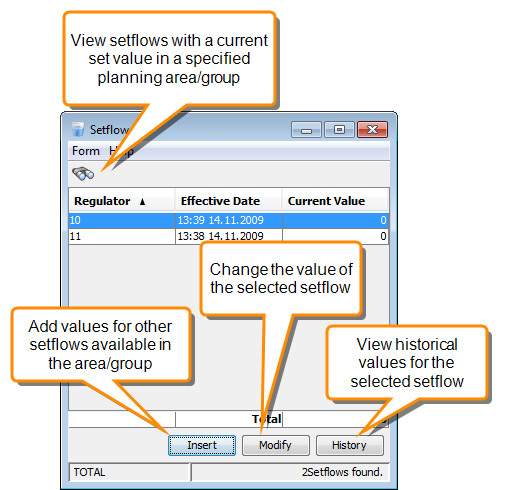Setflows Module
The Setflows module is where you can view and manage all the regulators that have been designated as setflows. Use the Setflows module to see an overview of setflows and setflow values for an area/group, and to view the history of setflow values for a regulator.
Note
Planners can open the Setflows module from the Planning schematic.
What is a Setflow Regulator?
A setflow regulator is used for the following purposes:
- To specify known flows, such as known demand downstream of a planning area.
- To stop the DMS network traversal at the end of a loop and prevent DMS from continuing around the loop indefinitely.
Some setflows are created automatically when you log into a planning area, others can be manually configured.
Types of Setflow
There are three types of setflow:
- Implicit setflows - these are created automatically at the downstream boundaries between manual planning areas.
- Explicit setflows - these are configured by you and are used for loop control, for setting flow rates at the downstream end of your network, and for setting the flow rates from secondary inputs.
- DMS setflows - these are configured by you, and are used to manage flows between automatically and manually scheduled parts of your network.
Working with Setflows
Related topics
Layout of the Setflows Module screen