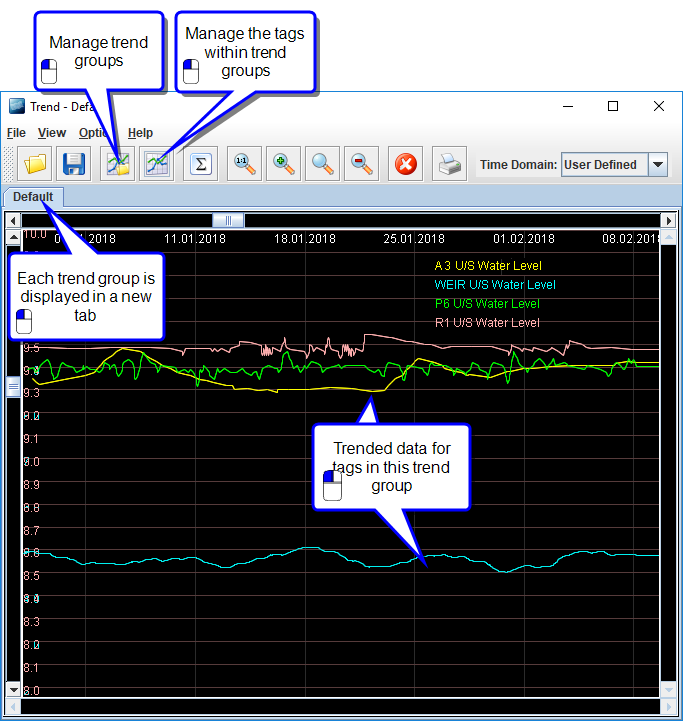Trending Module
The Trending module is where you can chart tag data and define date and time ranges and chart properties. From the Trending module you can save the chart configuration as a trend group, or export the trended data to a spreadsheet.
Note
You can trend tag data from other parts of the application. For example, trend data for a single tag from the Site Tags Module, or trend a tag group from the Tag Groups Module. Opening the trending tool from these modules can be more efficient, as the application does not have to load all tags.
Working with the Trending Module
Related topics
Layout of the Trending Module screen